Social media platforms are all about connecting people and allowing them to interact with each other. Today, with over 800 million active users worldwide, TikTok is not short on people to follow. So, you can follow all kinds of accounts, from celebrities and influencers to your friends and family.
If you see content you like on TikTok, you can easily follow the creator. But what if it was the other way around? What if you want to find someone specific on the app to connect with them? There are several ways to do that. It all depends on the information you know about this person.
Search by name or username
Here are the steps to search for someone on the platform using their name or username:
- From the “Discover” page
Open the app and tap on the magnifying glass icon at the bottom of the screen. This will direct you to the “Discover” page. Next, in the search bar, write the name or username of the person you are looking for.
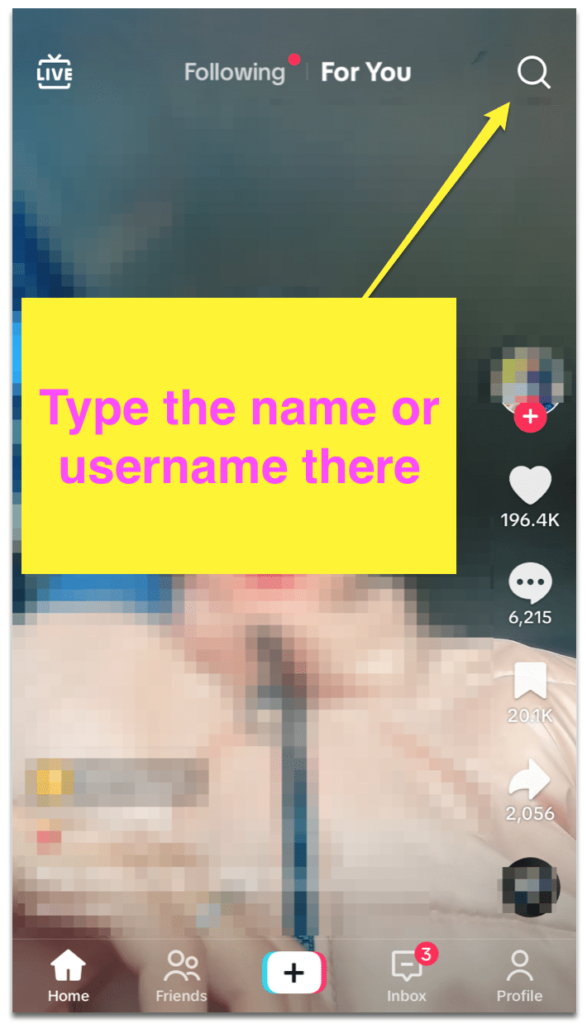
As you type, you will see suggestions for TikTok accounts with the same or similar names. So, if you find the account you want, just tap on the suggestion. Otherwise, just finish writing the name and then tap on “search”.
You can sort the search results by users, videos, audio…etc. When you find the account you are looking for, just tap on it. This will take you to their profile. Thus, you can click on the “Follow” button to connect with them on the app. If their account is public, you can see the content they publish, without following them.
- Your TikTok profile page
To go to your profile, just click on the “Profile” tab at the bottom of the screen.
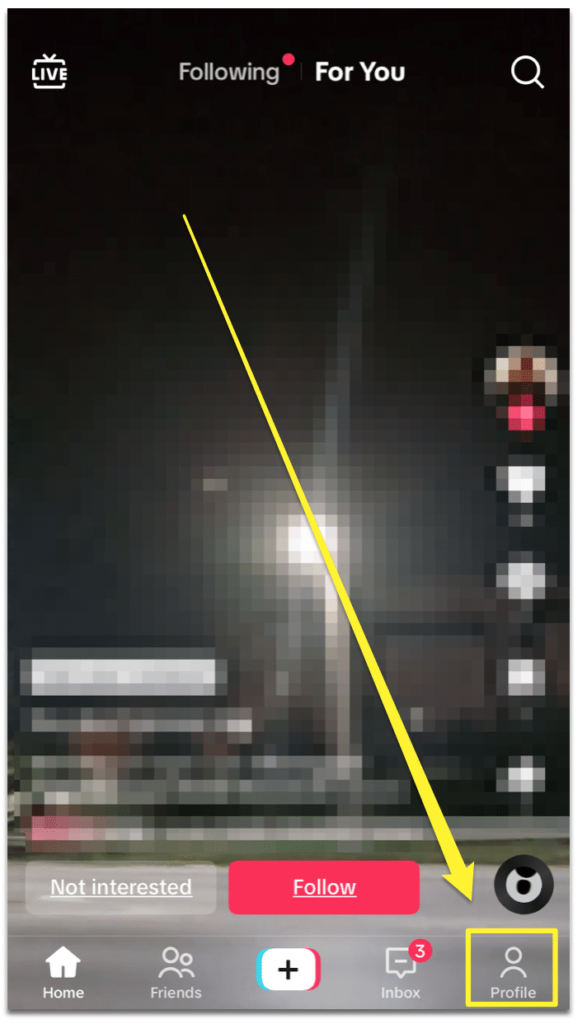
In the top left corner, you will see the “Find Friends” icon. So, tap on it and type the name or username of the person you want to find on the app.
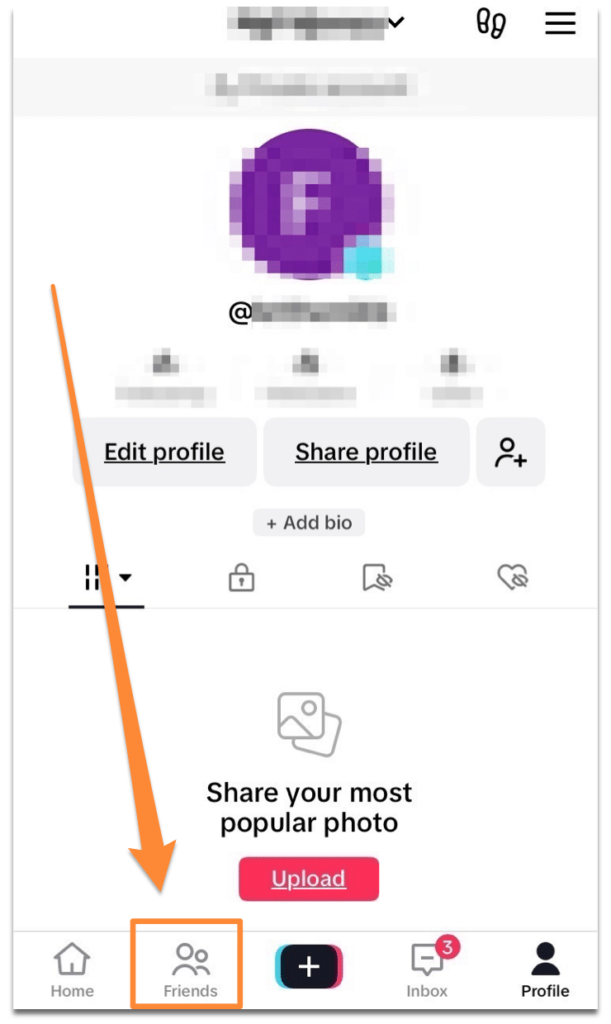
Now, click on “search”. Next, in the results, look for the account you want and click on it. This will take you to the person’s profile. Tap on the “Follow” button to add them to your TikTok friends list.
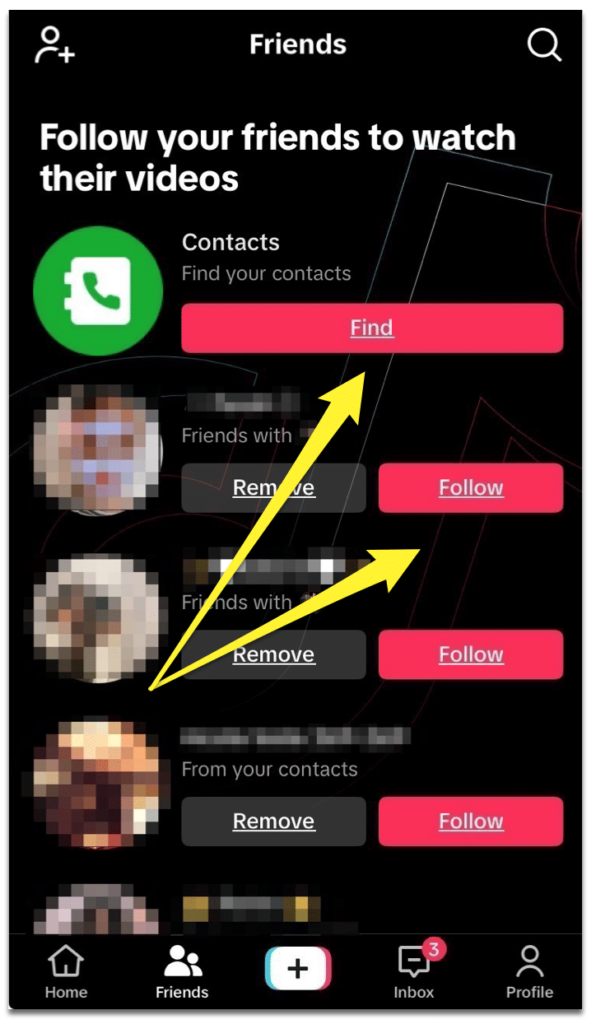
Search by phone number
With this method, you still have the option to search for a person without their username. So, if you have this person’s phone number, you can also use it to find them on the platform. Just follow the same search steps mentioned above. However, instead of typing the name, write the phone number of the person you are looking for.
Unfortunately, this method might not always work. That’s because some users do not want their phone numbers to be revealed. That is why they set their privacy settings to not be found via phone number. So, even if you have the correct number, their account might not show up in the search results.
Sync Your Phone Contacts
Instead of looking for just one user on TikTok, you can do multiple searches using the method. In addition, that allows you to find the contacts on your phone. Clearly, the search results will include only those contacts who have accounts. This is a great way to widen your network and connect with more people on the app.
On the flip side, to use this search technique, you will have to hand over some of your personal data to TikTok. Also, the app will have access to your phone contacts. So, you need to be completely aware of this, before proceeding. Now, if you are still comfortable with this situation, follow these steps:
- Go to your profile page and click on the “Find friends” button. It is in the upper left corner.
- Under the search bar, tap on “Find” next to “Contacts”.
- Now, you will be directed to open your phone settings and allow the app to access your contacts.
- After granting access, go back to the app.
- You will see a list of accounts. These are the users the app was able to find using your phone contacts.
- “Follow” the accounts of the people you want to connect with on the app.
By using this method, the app will not just search for your contacts using only their phone numbers. Thus, if you have their e-mail addresses saved in your phone contacts as well, it will also be used to find them.
Whenever you change your mind, you can easily turn off syncing your phone contacts with TikTok. To do that, go to the privacy settings of the app. After that, tap on “Sync contacts and Facebook friends”. Then, choose “Remove contacts”. Next, to confirm your choice, tap on “Remove”. This will not just disable the phone contacts synchronization feature. It will also remove all the data you have previously synced.
Sync your Facebook friends list
Want to find your Facebook friends on TikTok? No, problem! All you need to do is sync your Facebook friends list with the platform. This will help you find all your Facebook friends who have accounts on the app.
The downside to using this method is that it gives the platform full access to your public Facebook profile and friends list. Personal data, like your Facebook name and profile picture, will be shared with TikTok. If you are comfortable with that, you can go forward with the synchronization steps:
- Go to your profile page.
- Tap on the “Find friends” button in the upper left corner.
- Under the search bar, tap on “Find” next to “Facebook friends.”
- Now, the app will ask you to sign into your Facebook account.
- You will see a warning message saying: “This allows the app and website to share information about you like your Facebook name and profile picture”.
- Click “Continue as [your account name]” and sign into your Facebook account.
- Now, you will get a message that says: “Facebook wants to open “TikTok”.
- Choose “Open”.
- Tap “Sync” to continue.
- You can now click on “Follow” to connect with the TikTok accounts you want.
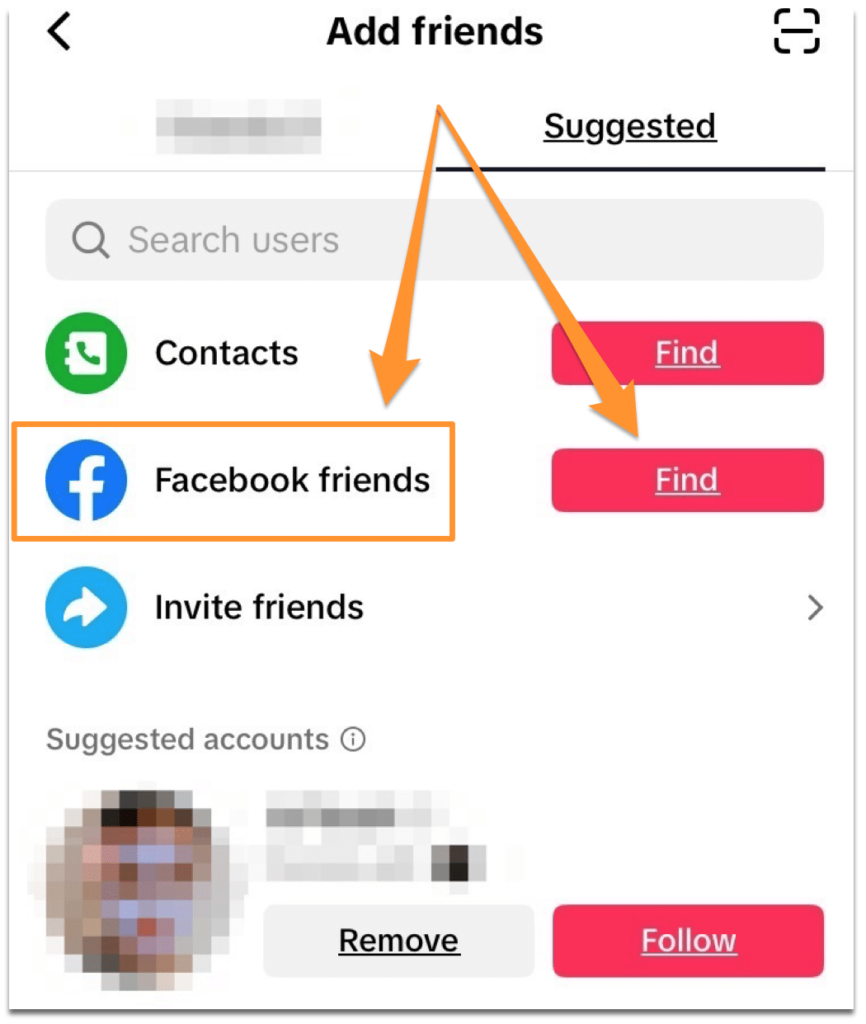
Just like with phone contacts, you can also remove the synchronization any time you want. So, you need to go to your account privacy settings. Click on “Sync contacts and Facebook friends”. Then, choose “Remove Facebook friends”. To confirm, tap on “Remove”. This will turn off the synchronization with Facebook and remove all the previously synced data.
Scan their QR code
Unlike some social media platforms, you can connect with TikTok users using QR codes. They are also known as TikCodes. If you have someone’s TikCode, you can easily connect with them on the app. Here is how:
- Open your app.
- Click on the magnifying glass icon at the bottom of the screen.
- You will find an icon beside the search bar at the top right. Tap on it.
- Now, you will be asked to grant access to your mobile camera.
- Scan the QR code of your friend from their phone screen.
- You will be taken to the profile of your friend. If you want to connect with them on the app, tap on the “Follow” button.
For easy access, you can save your own TikCode as a picture on your mobile device. This way, you can easily open it and let your friends scan it. Here is how to access your own TikCode:
- Open the app.
- Tap on the “Me” icon at the bottom right of the screen.
- Now, select the three vertical dots at the top right.
- Scroll down and choose “TikCode”.
- After the QR code finishes loading, take a screenshot of it and save it.
Can you find someone if you have already blocked them before?
When you block someone on TikTok, they can no longer access your account. Consequently, they will not be able to look up your profile, message you, or even see your public content on the app. This also works the other way around. You will also not be able to access their user ID. If you try to search for them, their account will not appear in the search results.
Can you find someone without having a TikTok account?
The short answer is yes. In fact, even if you do not have an account on the social media app, you will still be able to search for accounts there. However, only public accounts will appear in your search results. You can also use Google search to find someone’s public account.
Even if you do not have an account, download the app and follow these steps:
- Open the app.
- Choose your interests and click on “Next”.
- Click on the “Discover” tab.
- In the search bar write the name, username, or phone number of the person you want to find.
- The results will include all public accounts that match the information you wrote.
TikTok is considered one of the most popular social media apps today. Moreover, it has been growing fast over the past couple of years, and it does not seem like the app is going to slow down any time soon. Make your experience richer by following accounts that offer interesting content. Also, you do not have to know the content creator personally. TikTok is all about discovery.

