There is no denying that Facebook is one of the most popular social networks out there. People log into their accounts mainly to interact with others or stalk them. So, tracking the activity of someone on the biggest social media network is not an easy task. Just like other platforms, Facebook has various features in place to protect the privacy of its users. However, there are still some tricks that can help you trace your husband’s comments on the app.
Be careful, though; tracing your partner’s activity, including comments, can be a dangerous door to open. We all get curious sometimes about our partner’s social media activities. However, going too far can harm the relationship. It can break the foundation of trust between you and your partner. So, try to use the following tips carefully:
Seeing your spouse’s comments on Facebook
You may use these tools to see if someone hides other accounts on Facebook or social media. Just type his name in a search box and discover the details like profiles, photos, usernames, etc…
Through his account
This is one of the most straightforward ways to find all the comments your man has made on the biggest social media platform. However, this method requires knowing the username and password of his account. Otherwise, you will not be able to log into his profile and track his activities or text messages in other cases.
Not many people know that the app has a whole section dedicated to logging your profile’s activities. From the search history to the comments, you will find everything there. Only the comments on posts that have been deleted will not be included.
Here is how to get into the ‘Activity log’ of your guy’s profile:
Log into his Facebook account using his username and password. But it’s better to use the desktop version of the app.
Open his profile page by clicking on the photo, and then, click on “settings & privacy”.
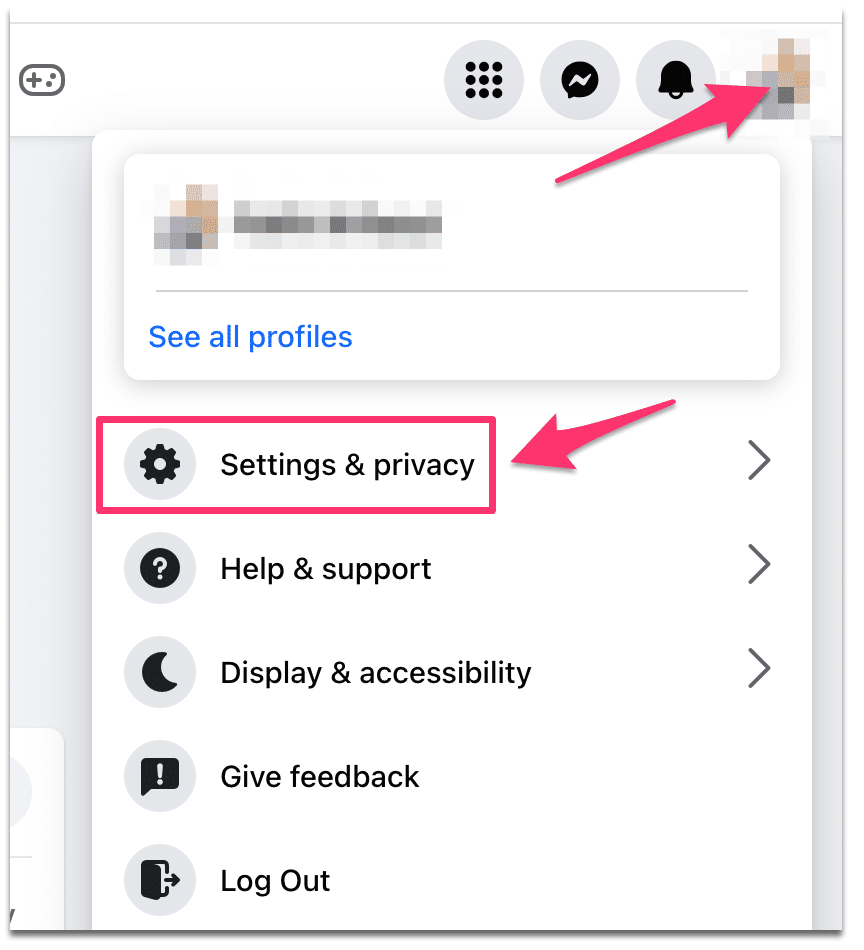
Select the three dots icon on the mobile version of the website. You will find it next to the ‘Edit profile’ button. Or choose the ‘activity log’ on desktop, like the following screenshot I’ve created:
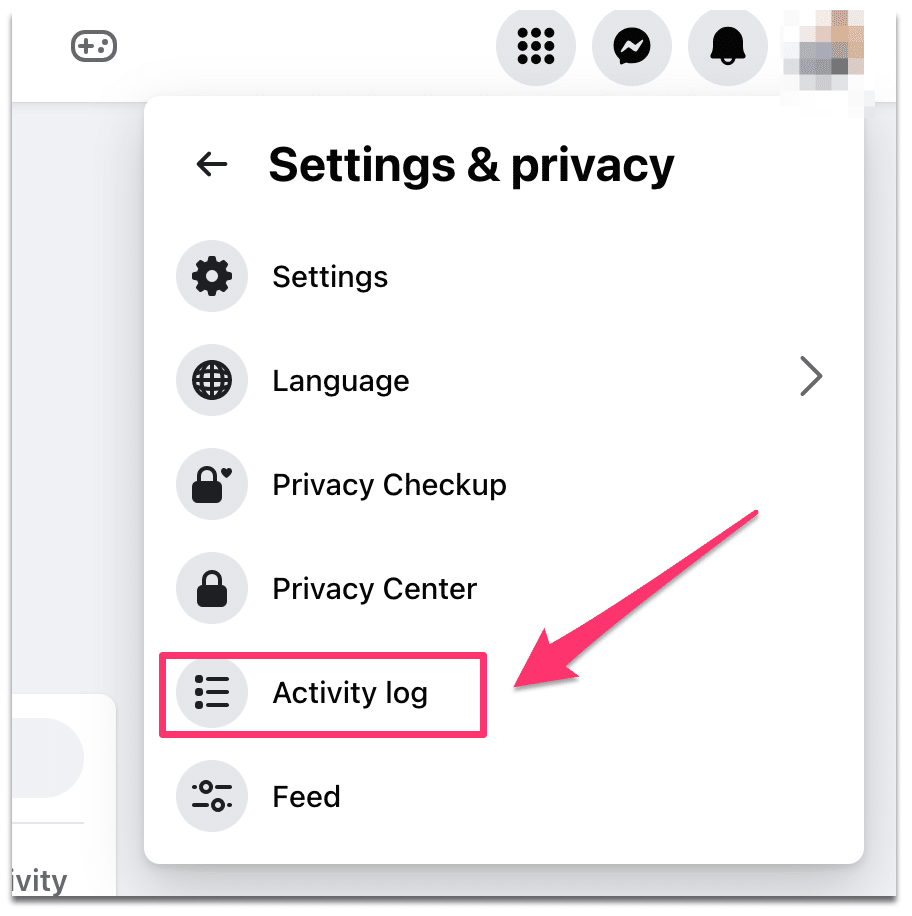
Various tabs will appear at the top of the page. Choose ‘Your comments’.
Now, you will see a list of every comment your husband has ever made using his Facebook profile.
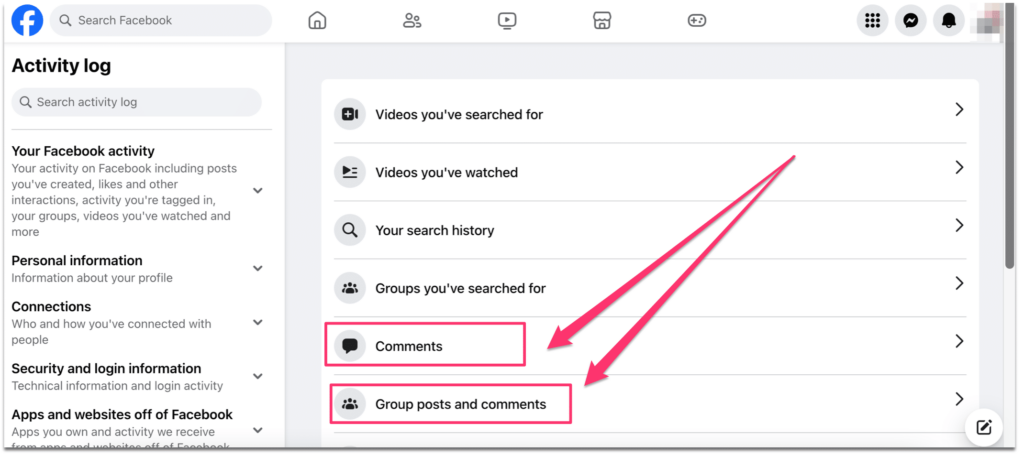
All comments are sorted by date; from newest to oldest. To view the post the man has interacted with, just click on the three dots next to the comment. Then, choose ‘View’.
The steps may be slightly different depending on the device, like the computer, iPhone, or Android device. But they’re easy to access.
Make use of the search feature
One of the easiest, quickest ways to find comments posted by a specific person is through Facebook’s search feature. Most users think they can use the search function just to find accounts, posts, videos…etc. However, did you know you can also search for comments made by someone on the platform?
Unlike the above-mentioned method, the system’s search feature has some limitations. The search results will not show you every reaction someone has made on the platform. Instead, you will only be able to see his comments on posts published by people on your friends list. The results will also display the comments the same person wrote on public posts.
On the other hand, to use the search feature, you will not need to log into his account. You can conduct the search using your profile. So, this method is useful if you do not know your partner’s access credentials.
To make use of the internal search feature, follow these steps:
- Log into your account.
- Click on the search icon at the top of the screen.
- Type your search criteria in the search bar.
- You can either write “comments made by X” or “posts commented on by X”.
Instead of X, write the Facebook username of the guy and hit enter.
- The search results will bring up a selection of posts the person has commented on.
- You can filter the results by choosing ‘videos’, ‘photos’, or ‘pages.’ This will show you the reactions of the man to certain types of posts.
Search your newsfeed
It takes some luck to get any useful results using this tip. However, it is still worth trying. Unlike the other methods, here you can just find the most recent comments your spouse has made. To work effectively, your partner should be on your Facebook Friends list, or at least you should be following his account. Otherwise, his activities will not show up in your newsfeed.
To search for his activities on your Newsfeed:
- Log into your account using a web browser. Unfortunately, this technique will not work on the mobile app.
- Scroll down your newsfeed to load a large amount of recent content.
- Press CTRL + F on your keyboard. This will open a search bar.
- Write the person’s username and click enter.
- The search results will show you all instances where the person’s account appears on your newsfeed.
You need to know that this method will not just bring up the comments made by your spouse. You will also see posts published by him, his likes, or any of his social media activities that are shown on your newsfeed.
Get notified about future comments
Changing some of the notification options can help you track people’s online activities more accurately. However, you need first to be friends with the person in question on the app or at least follow his account.
This is a discreet method. Only you will get notified about someone’s Facebook activities. No one, including your husband, will see that you have changed your notification settings. Here is how to set up notifications about his social media activities:
- Open your account.
- Go to your spouse’s profile.
- If you are friends with him, you will see a “Friends” button under his profile picture.
- Click on this button and choose ‘Edit Friend Lists’.
- Now choose ‘Close friends’ and click on ‘Done’.
Facebook will not let him know you have added them to your ‘close friends’ list. You will just get more alerts and notifications about his app activities. This does not include any private chats, calls, or comments on private posts.
In case you are just following your spouse’s social media profile, here is what to do:
- Open your FB account.
- Go to his profile.
- You will see the ‘Following’ button. Click on it and choose ‘Favorites’.
This way, more content about his FB activities will show up on your newsfeed. This is not limited to comments only. You will receive alerts about his recent likes and posts as well.
Comments made to a certain profile
In case you want to see his comments on a certain profile, this trick can be useful. However, you will need to know the user’s login credentials. Here are the steps you should follow to trace his comments on a specific profile:
- Log into their account.
- Search for the profile of the other person.
- Open their profile page.
- Click on the three dots icon.
- Tap on ‘See Friendship’.
This will show you all the interactions between your spouse’s profile and the other person. It includes the date the two accounts became friends on the platform, their comments on each other’s posts, and much more. However, you will not see any private messages or calls between them. To trace this activity, you will need to open your husband’s FB Messenger.
Using spy apps
Given how difficult it can be to track someone’s comments on Facebook, using a spy app might seem tempting. Nowadays, numerous online spy apps promote themselves as a ‘safe’ solution to track someone’s phone. However, how trustworthy can these apps be? Can you entrust them with your man’s personal data?
In short, no spy app can be completely ‘safe’. Thus, putting aside the legal implications of using such apps to spy on someone. The data you receive from these apps is not transmitted directly from your partner’s mobile phone to yours.
On the contrary, all this data gets stored first on some computer servers somewhere around the globe. This is just the best-case scenario. Furthermore, there could be much more happening under the hood when it comes to spy apps. So, be careful whom you entrust with your husband’s confidential data.
When it comes to stalking someone’s social media activities, the Meta social network does not make things easy. Protecting users’ data became a higher priority for them, especially after the security and privacy breaches it has faced in the recent past. The good news is these privacy restrictions are also in place to protect your FB account. Still, a couple of our above-suggested tricks can help you uncover some of your spouse’s comments on the platform.
Just remember, social media interactions do not usually show the full story. So, do not act upon whatever you read or find out about your husband. Try to take your time and gather more information. Even better, you could have an honest conversation with him about your concerns. Being direct is the shortest, most effective way to face any fears or worries you might have.
Curiosity from time to time is reasonable. Just make sure it does not turn into an obsession!

